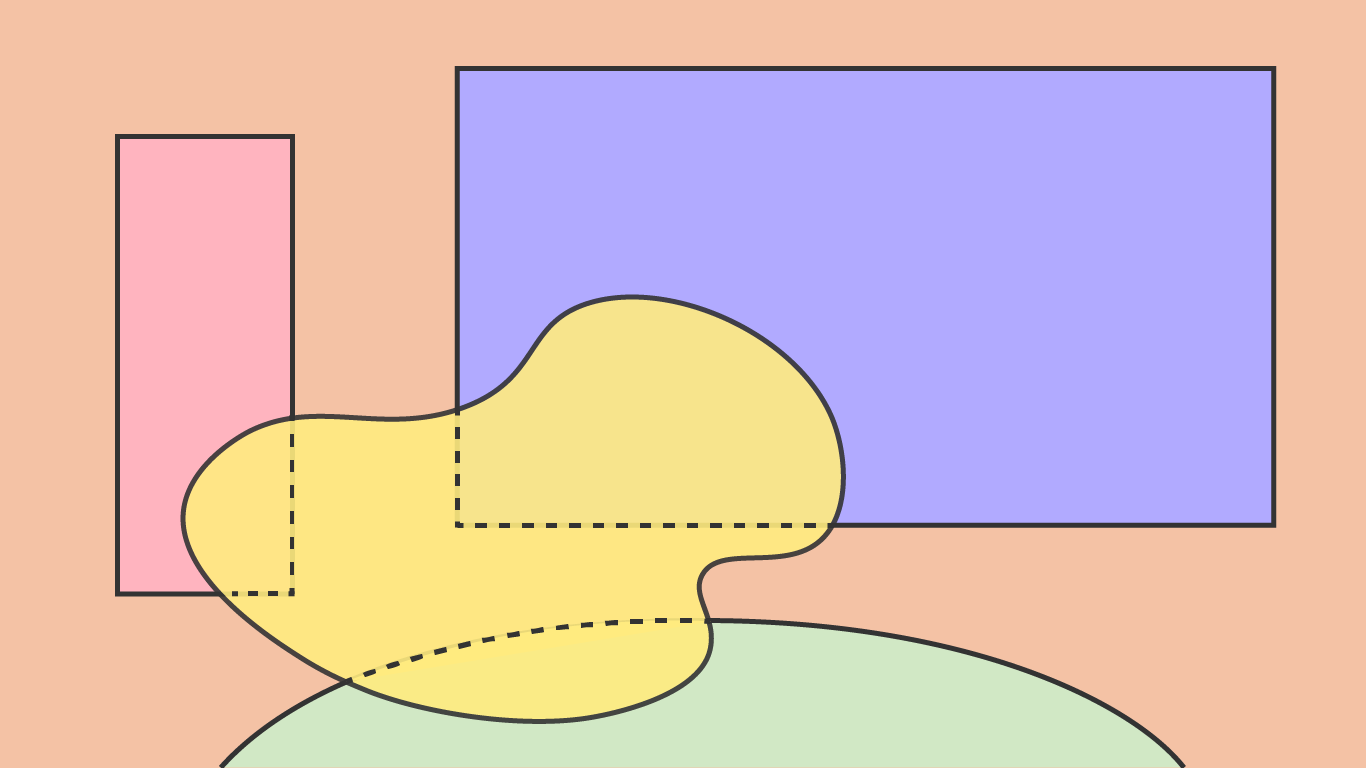Case Study
ThinQ
Baby & Kids
LG Electronics,
2019
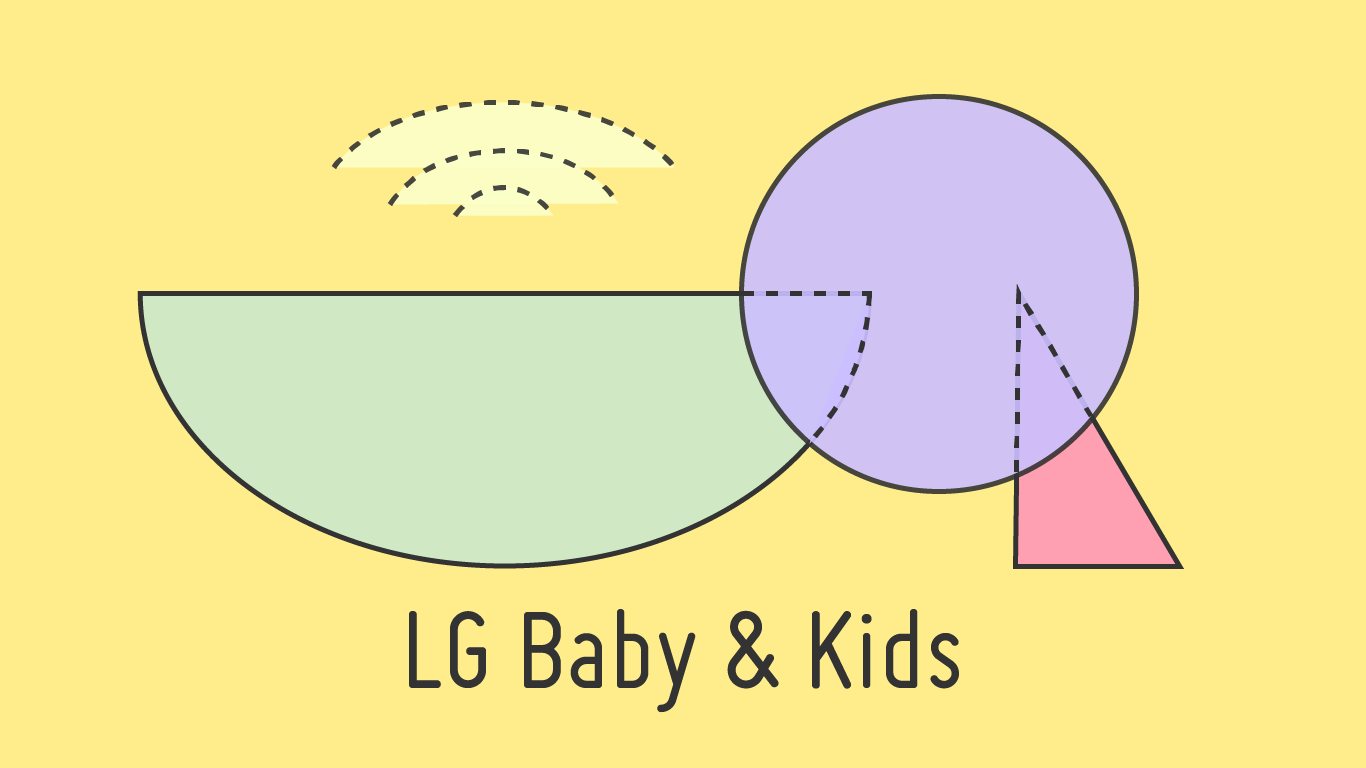
NOTE:
To comply with my confidentiality agreement I have omitted and appropriated confidential information.
These designs are a reinterpretation of the original.
My team ideated and designed a new product line targeting familes with babies and kids. Some were invented to help parents with babies between 0 to 3 years old, and we developed a mobile application to control all the appliances, let users track their babies' activities and alert what to do based on the analyzed data.
DURATION
3 months
MY ROLE
Ideation, User research,
Interaction design, Prototyping
TEAM
Hyojin Won, Head of Advanced Research
Yeojung Choi, Strategic Designer
Jahee Son, Gyeonghye Seo, Product Designer
METHODS
User interview, Persona, Use cases, Wireframing, Prototyping
TOOLS
Figma, ProtoPie
PROBLEM
Tracking a baby is very important to check his/her development and build up healthy routines. Basically, experts recommend parents to log all the activities from milking and sleeping, even to diapers. However, logging them manually is time consuming and easy to forget. How can our new products assist them?
DISCOVERY
Competitive Analysis: similar apps already existed
Baby Tracking Applications
The leaders among baby tracking apps are Baby Time, Glow Baby, and uGrow. Three of them have similar concept that users can log babies' activities and share with other parents in each community. Baby Time provides easy UX to record babies' activities and clean inforgraphics. uGrow allows user to connect baby products; ear thermometer and baby monitor so that users can check real-time data on the app.
IoT Applications
LG Thinq, Samsung SmartThings, Google Home
User Interviews: "Am I doing right?"
From the previous user research when making concepts for 5 different products, we've found that most of parents want to know whether their babies are growing well or not and wish to be coached by experts if there is any problem in their parenting. They rely on books and other parents' expriences in online communities, whose babies have the same age with theirs.
What we've learned:
- Simple UX to record baby's activities
- Infographics easy to understand baby's pattern and statistics
- Seperate controlling devices and displaying data
- Users want to know about other babies in the same age with theirs
- Experts' tips should be given based on the analyzed data
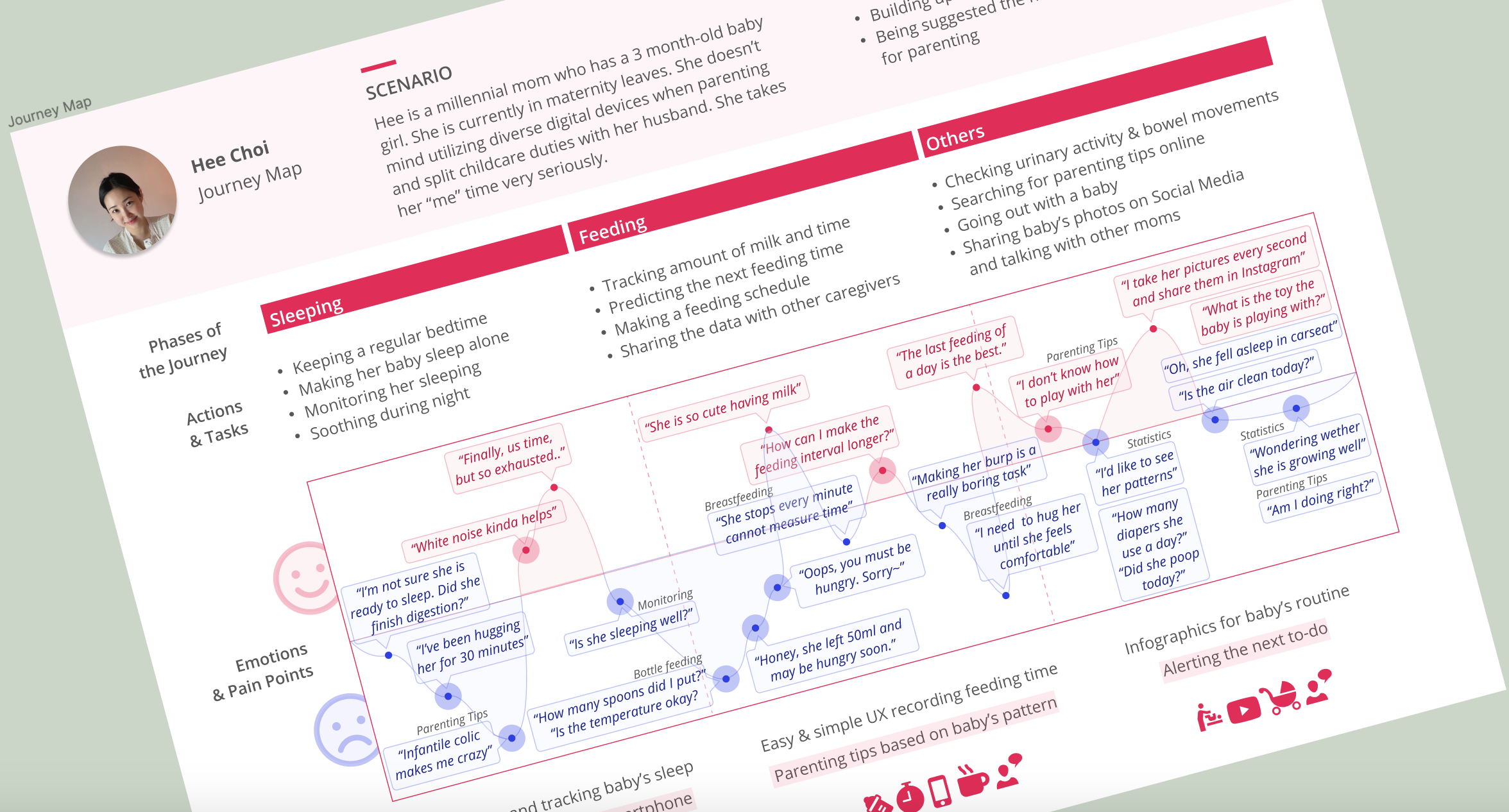
DESIGN REQUIREMENT
The app has 4 key functions;
1. Controlling 5 different devices
2. Showing the status and the data of each device
3. Letting users log baby's activies and displaying statistics of baby's routine
4. Alerting to-dos based on analyzed pattern of the baby
IDEATION
We listed up all the data and functions we need to display on the app and branstormed possible UIs with wireframes based on the Information Architecture.
Drawing low fidelity wireflows to test the hierarchy and the structure
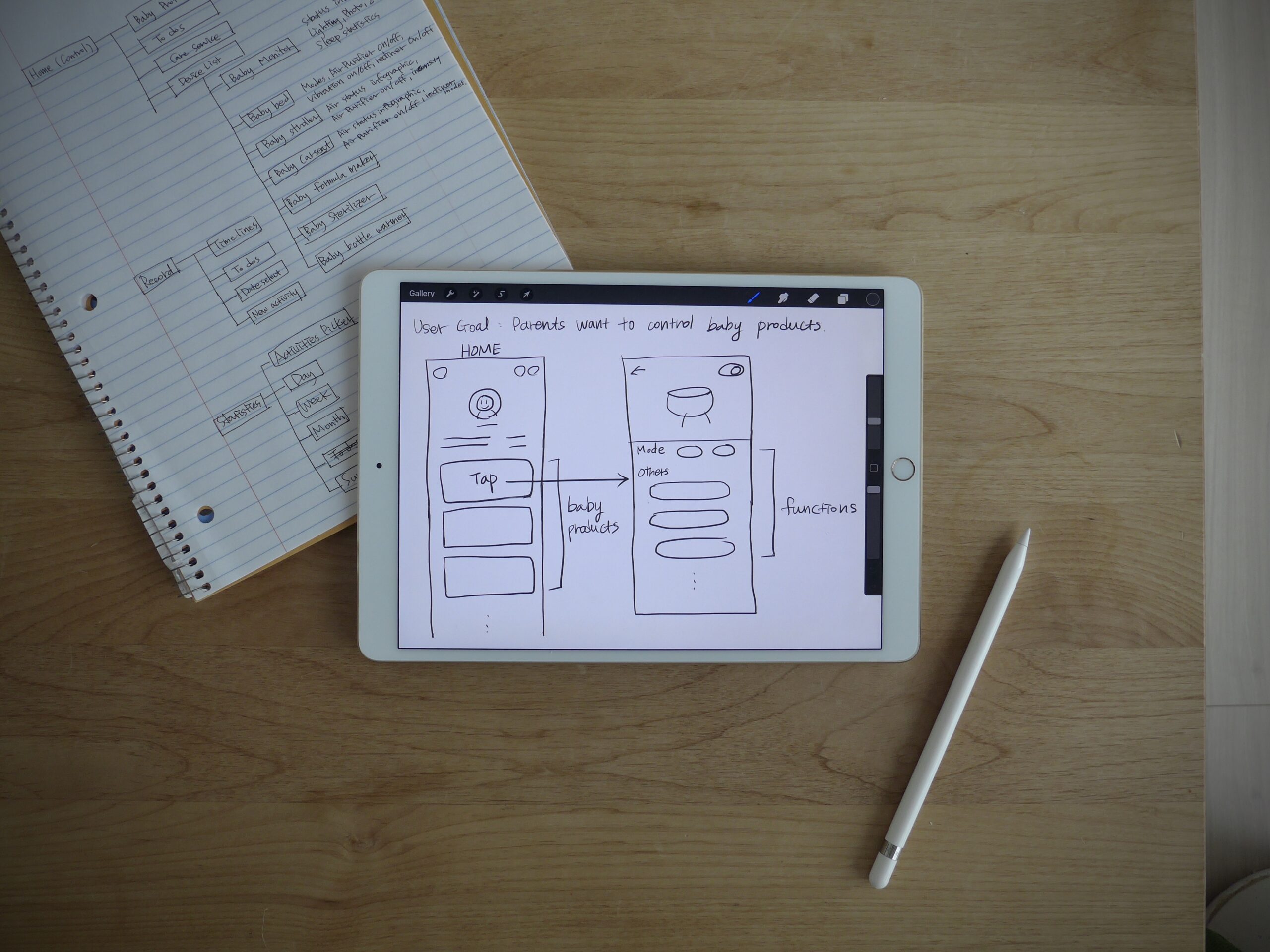
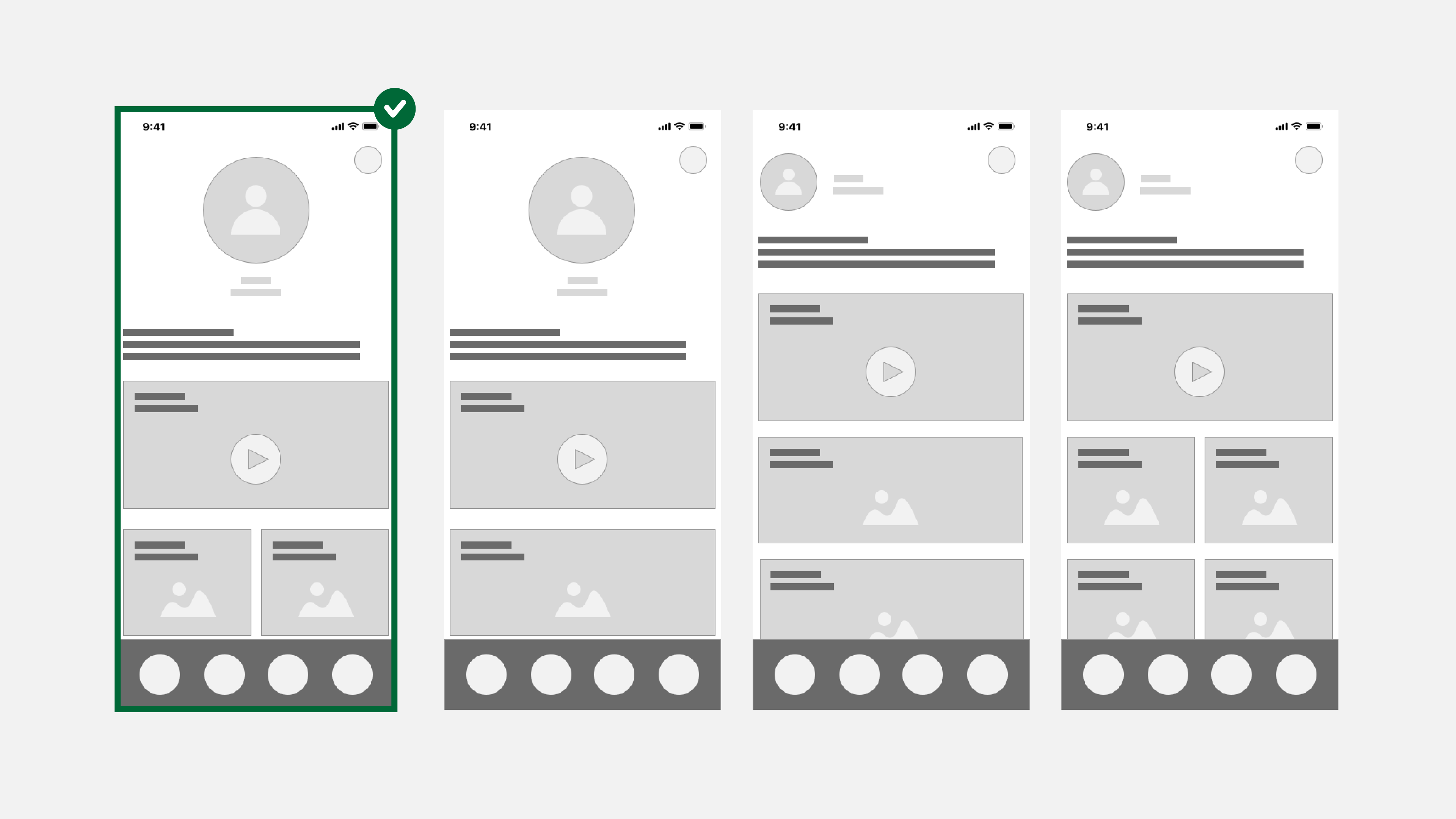
Selected the layout of Home that displays enough number of devices at the first screen with bigger profile picture of baby
WIREFRAMES
I prefer starting out with low-fidelity wireframes to think through the structure of an app. I used Figma to iterate through the design process.
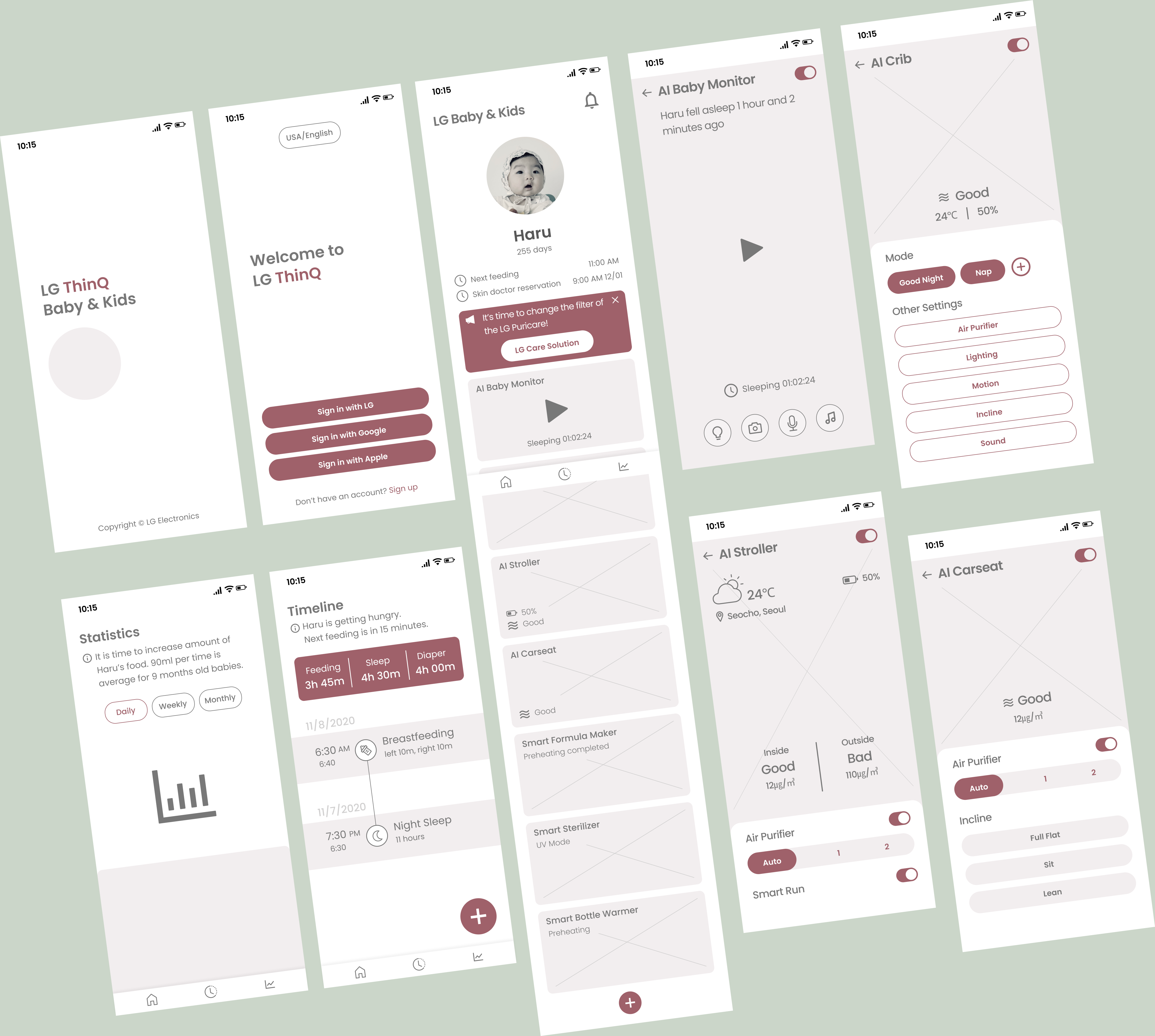
wireframes of the final design
WORK FLOW
All the design requirements were considered in the final design.
1. Controlling 5 different devices
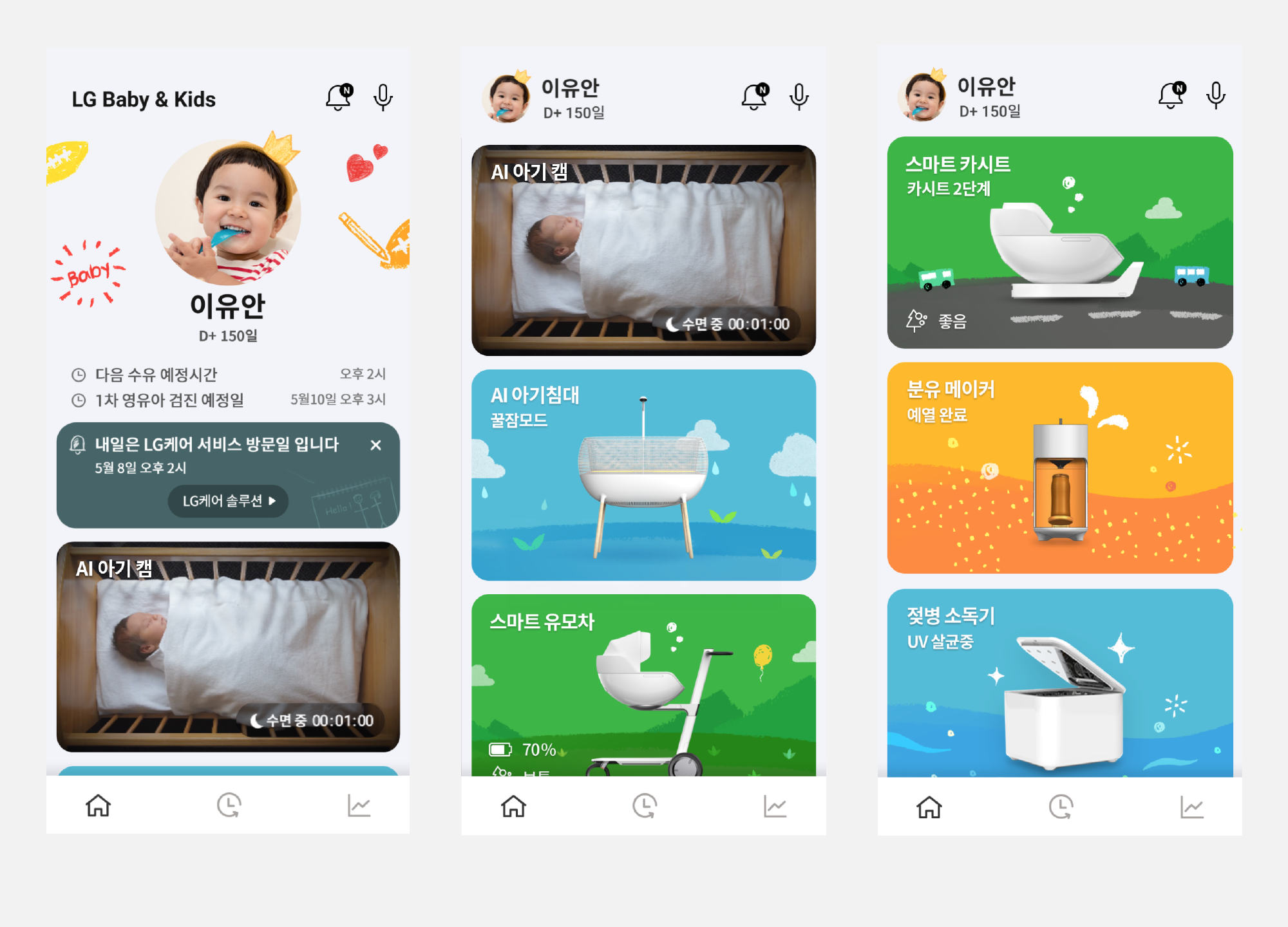
2. Showing the status and the data of each device

3. Letting users log baby's activies and displaying statistics of baby's routine
4. Alerting to-dos based on analyzed pattern of the baby

PROTOTYPE
The mid-fidelity prototype was developed by Protopie and used to present the concept to the significant stakeholders.
Selected Works